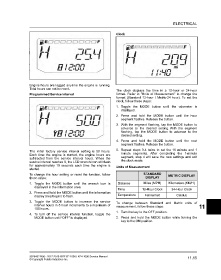Page 483 - Manual Oficina Polaris RZR XP 1000 17-18
P. 483
ELECTRICAL
Clock
Engine hours are logged anytime the engine is running.
Total hours can not be reset.
The clock displays the time in a 12-hour or 24-hour
Programmed Service Interval format. Refer to “Units of Measurement” to change the
format (Standard 12-hour / Metric-24 hour). To set the
clock, follow these steps:
1. Toggle the MODE button until the odometer is
displayed.
2. Press and hold the MODE button until the hour
segment flashes. Release the button.
3. With the segment flashing, tap the MODE button to
advance to the desired setting. With the segment
flashing, tap the MODE button to advance to the
desired setting.
4. Press and hold the MODE button until the next
segment flashes. Release the button.
5. Repeat steps 3-4 twice to set the 10 minute and 1
The initial factory service interval setting is 50 hours.
Each time the engine is started, the engine hours are minute segments. After completing the 1-minute
subtracted from the service interval hours. When the segment, step 4 will save the new settings and exit
service interval reaches 0, the LCD wrench icon will flash the clock mode.
for approximately 10 seconds each time the engine is Units of Measurement
started.
To change the hour setting or reset the function, follow STANDARD METRIC DISPLAY
these steps: DISPLAY
1. Toggle the MODE button until the wrench icon is Distance Miles (MPH) Kilometers (KM/H)
displayed in the information area.
Time 12-Hour Clock 24-Hour Clock
2. Press and hold the MODE button until the information
display area begins to flash. Temperature Fahrenheit Celsius
3. Toggle the MODE button to increase the service To change between Standard and Metric units of
interval hours in 5 hour increments to a maximum of measurement, follow these steps: 11
100 hours.
1. Turn the key to the OFF position.
4. To turn off the service interval function, toggle the
MODE button until “OFF” is displayed. 2. Press and hold the MODE button while turning the
key to the ON position.
9928492 R06 - 2017-2018 RZR XP 1000 / XP4 1000 Service Manual 11.15
© Copyright Polaris Industries Inc.